How to Learn Shuangpin
I first heard about Shuangpin during the era of smart ABC.
At that time, there was an “Quanpin” option on the bottom right corner of the input status bar. Clicking on it would switch to Shuangpin, but I had no idea how to use it.
Later, during the soaring popularity of Sogou input method, Pinyin input evolved into its second generation, greatly boosting the speed of inputting Pinyin and leaving Wubi input method in the dust.
Usually, when we think about something, what comes to mind is the “sound” rather than individual Chinese characters.
Therefore, Pinyin is more in line with the process of speaking, unlike Wubi.
I later tried Shuangpin mainly because I came across a passage in Li Xiaolai’s book “Treat Time as a Friend”:
When I truly realized the benefits of taking notes while reading, even to the extent of taking copious notes, I was both shocked and pleasantly surprised. I suddenly understood how absurd it was for me to refuse to practice touch typing in the past. Even without the motivation of impressing the opposite gender, I could have easily learned touch typing within a week. If this idea gives me goosebumps, then even if I had learned touch typing five years ago after spending a week on it, how many study notes could I have accumulated? Moreover, I had the opportunity and capability to learn touch typing nearly 15 years ago. Goodness, how much time have I wasted? I dare not think any further.
After reading this, I started to search for information about Shuangpin. It wasn’t difficult; you can just search on Baidu and understand.
After all, they are both under the same system of Pinyin, just like speaking in dialect in childhood and later learning Mandarin without much difficulty.
I encountered a few issues:
1. Speed
If it is not for the purpose of increasing speed and there’s no pressing need to switch to Shuangpin, then why bother?
So, what makes Shuangpin faster?
For example:
If I want to type “你好,双拼世界” (Hello, Shuangpin World) using Quanpin, it would be nihao,shuangpinshijie.
But with Shuangpin, using the Ziranma input method, it becomes nihk,udpnuijx.
In just six characters, it reduces the number of keystrokes by 8. If we consider this happening around 3,000 times a day, it amounts to over 4,000 fewer keystrokes. It’s also beneficial for protecting your fingers.
Of course, you might say, “I have super simplified Pinyin,” which is nh,spsj.
I won’t talk about the problem of homophones here; you can take your time to find it.
Moreover, Shuangpin is also Pinyin, so there’s no reason why it shouldn’t support super simplified Pinyin.
2. Cross Input Methods
Regardless of which input method, the layout for Quanpin is the same for all.
However, there are several schemes for Shuangpin. Common ones include the built-in Sogou scheme.
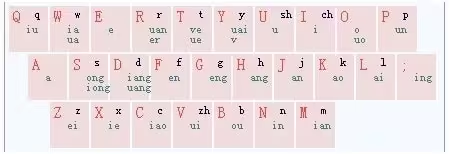
I previously researched which scheme is more efficient. If you’re not familiar with this, there’s no need to worry because the differences are not significant.
If there are differences, it is mainly due to familiarity.
Also, if you are not a coder and are familiar with Microsoft’s Shuangpin, that’s okay too, as it is supported by most input methods, such as QQ input method.
If you use products and don’t want to install third-party input methods, then you can use the Sogou scheme. It’s the only one that supports both iPhone and Mac without jailbreaking.
I initially used Ziranma, but I had to change it to the Sogou scheme.
Fortunately, the layouts are similar, so I quickly adapted to it.
Coder friends, please continue reading.
3. Cross Platforms
I have played with the Dvorak keyboard layout before. After getting used to the layout in a month (it took several months to touch type on the QWERTY layout), I actually felt that my speed increased, from around 160 to over 220.
On Windows, you can change the registry to map QWERTY to Dvorak, but it’s not possible on Ubuntu. Added to that, smartphones became popular during my sophomore year, and switching between the two layouts became very painful. So, reluctantly, I switched back to QWERTY and have stuck with it since then.
With this experience, I am particularly cautious when choosing schemes. In case any platform doesn’t support it, I won’t be disheartened.
Finally, I settled on Ziranma, which is available on Ubuntu, Mac, and even QQ Pinyin on Android.
Practice:
If you only practice moves without mastering the technique, you’ll end up empty-handed when you get old.
Now that you understand the principles and schemes, you have reached the final step, which is also the easiest step.
Yes, you read that right. This is the easiest step.
As mentioned earlier, if learning Wubi after Quanpin is like learning English, then learning Shuangpin after Quanpin is as simple as learning Mandarin. So, don’t be discouraged if you’ve tried Wubi and gave up.
When I say it’s the easiest step, it’s because all you have to do is print out the Shuangpin layout, put it next to your computer, open QQ, and chat with others just like you normally would. That’s it.
My Self-Practice
- First two days: Felt strange (at this point, you will constantly think about switching back to Shuangpin, especially if someone asks why you’re typing so slowly or if you’re busy with something else. It hurts your self-esteem.)
- Next two days: Got used to it (speed gradually increased, only needing to occasionally glance at the layout for certain vowels, and self-esteem slowly recovered)
- After a week: Naturally, Quanpin became a passerby
Congratulations! You have gained another essential skill for daily life and travel!
Especially when someone uses your computer and types out a series of inexplicable words.
Translated by gpt-3.5-turbo